Editor's review
Advanced Task Scheduler is a powerful cost-effective tool to schedule running of applications, batch files, and other operations - automatically at a specified time, repeatedly at a time interval or by a system event.
Features: Advanced Task Scheduler is a multifunctional task scheduler. It can launch programs, run batch files, open documents and web pages, display pop up reminders, play audio alerts, shut down/ restart the machine, stop processes running, establish or close an Internet connection. Sending email message etc. automatically. These can take place at pre-specified times or based on specific events or time intervals. Scheduling is possible once a day, every minute, hourly, monthly, yearly at the completion of a time interval after boot up. Scheduling can also be initiated by events such as a hot key being pressed, when the PC goes idle, an internet connection is established or lost and so on. . Popup reminders makes sure you do not forget important things that you were planned to be done. Automatic shutdown feature allows leaving the computer running while being sure that it will be shut down at specified hour. Automatic opening and closing dial-up connections allows automatic management of Internet access. Advanced Task Scheduler places its icon to system tray. This provides access to all features of the scheduler via the popup menu. Right click on the icon brings up the pop up menu. Advanced Task Scheduler can also be restored by pressing a specified hotkey. It can be started as a Windows Service and work in the background and all the scheduled tasks will work normally. This feature allows you to run Advanced Task Scheduler even when no user is logged on.
Overall: A handy tool to manage many routine tasks to be done automatically. Includes features that make it easy to use day-to-day.


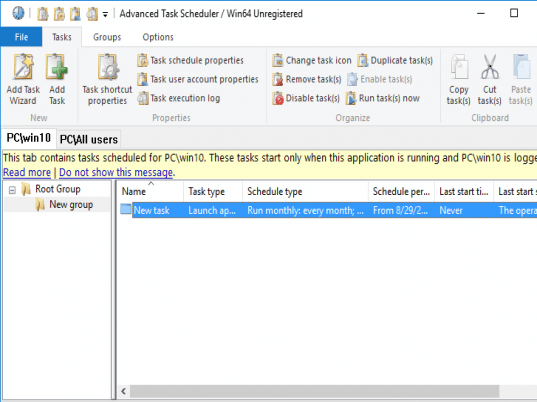
User comments